The Documents Explorer
The Documents Explorer contains the library of documents used to populate the hierarchy (Calculation Parameters, Regimes, Prices and Global Data Documents) and allows you to create and manage them. These documents define specific settings for project calculations, fiscal terms and variance in pricing, and also serve as external data sources. Calculation Parameters, Regimes and Prices are linked to hierarchy nodes with the help of the Link option in the context menu in the Hierarchy Explorer (see Link a document).
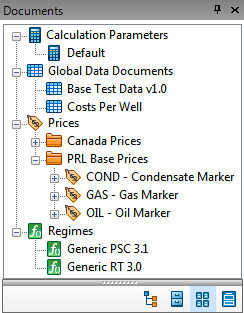
The Documents Explorer node types are explained in the table below.
| Icon | Node Type |
|---|---|
|
|
Price File. |
|
|
Price scenario. |
|
|
Calculation Parameters document. For more information, see Calculation Parameters. |
|
|
Fiscal Regime document. For more information, see Regimes. |
|
|
Global Data Document. For more information, see Data documents. |
If you right-click on a node, the context menu will be displayed. The list of menu options changes according to the nature of the selected item and its position in the hierarchy. The complete list of options for the Documents Explorer is shown in the table below.
| Menu Item | Function |
|---|---|
| New | Creates a new document: Calculation Parameter, Regime, Price File, price scenario or Global Data Document (GDD). You can also create folders to arrange items into a convenient hierarchy. |
| Refresh | Reloads the contents of the selected node after changes have been made. |
| Open | Opens the selected document. Calculation Parameters and Regimes are opened in |
| Permissions | Opens the Permissions window for the selected document (see Item Permissions). |
| Rename | Renames the selected document. |
| Delete | Deletes the selected document. |
| Copy | Copies the selected document. |
| Paste | Pastes a copied document into the node where the cursor is. |